Why Choosing the Right VR Headset Matters
Imagine stepping into a whole new world without leaving your room—where you can explore, learn, and experience things in ways you never thought possible. That’s the magic of virtual reality (VR). But as exciting as VR sounds, the experience hinges largely on one crucial decision: choosing the right headset. For beginners, this choice can mean the difference between an unforgettable journey and a frustrating first impression.

What We’ll Cover:
In this guide, we’ll walk you through everything you need to know to make an informed choice. From understanding the types of VR headsets and the features that make them unique to top headset recommendations and budget-friendly tips, we’ll ensure you’re fully equipped to make your first VR purchase with confidence.
- Types of Headsets: Breaking down the key categories of VR headsets—standalone, PC VR, and console VR.
- Essential Features: Identifying features like field of view, resolution, refresh rate, and more that enhance VR experiences.
- Top Beginner Headsets for 2024: Discovering highly recommended models suited for new users.
- Setup Guide & Accessories: Tips on setting up your headset, creating a safe VR space, and selecting helpful accessories.
VR headsets vary widely in terms of quality, complexity, and cost. As a beginner, you don’t need to start with the most expensive model. Instead, this guide will help you choose a headset that offers an immersive experience without overwhelming you or breaking the bank.
Types of VR Headsets: Understanding the Basics
Overview:
Choosing the right VR headset begins with understanding the available types, as each offers unique features and caters to different levels of immersion and convenience. Here’s a look at the three main types of VR headsets: Standalone VR, PC VR, and Console VR.
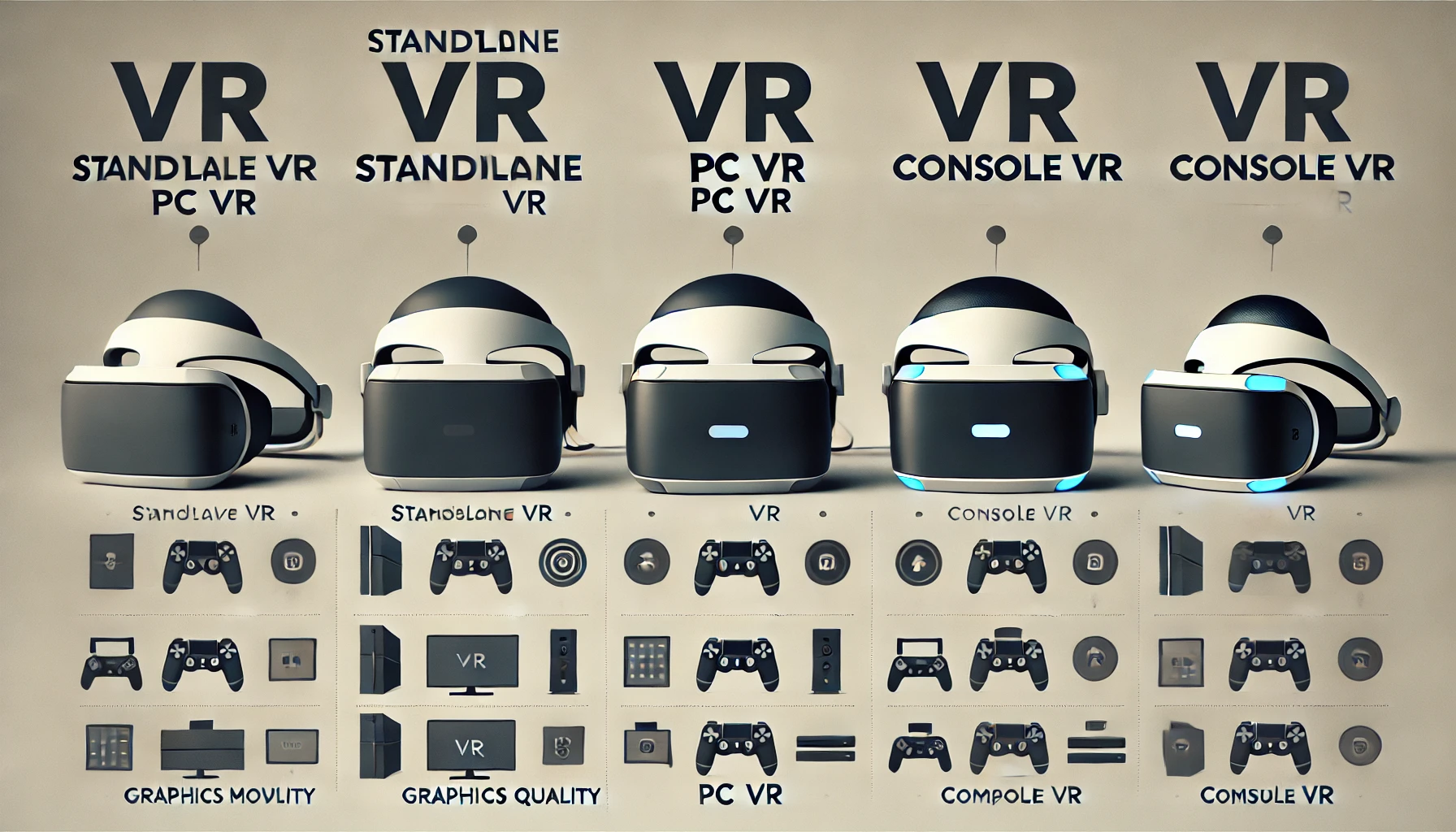
Standalone VR Headsets
- Description: Standalone VR headsets, like the Meta Quest 3, are self-contained devices that don’t require a PC or console. They operate independently, making them perfect for beginners who want a user-friendly, mobile VR experience.
- Pros: Highly portable, easy to set up, no additional hardware needed.
- Cons: Limited graphics quality compared to high-powered PC VR, usually suited for casual VR experiences.
- Ideal for: Beginners and casual VR users who prioritize convenience and portability.
PC VR Headsets
- Description: PC VR headsets, such as the Oculus Rift S, connect to a powerful PC for enhanced performance, allowing more demanding VR applications and higher-quality graphics.
- Pros: Superior graphics quality, wider selection of games and applications, ideal for immersive experiences.
- Cons: Requires a high-spec computer, which can be an additional cost, and setup can be more complex.
- Ideal for: Those seeking high-end VR experiences with access to advanced applications and who have compatible PCs.
Console VR Headsets
- Description: Console VR headsets, like the PlayStation VR2, are designed to work with gaming consoles, specifically the PlayStation. They’re a great option for console gamers who want to explore VR without a PC.
- Pros: Integrates with gaming consoles, straightforward setup for existing console owners.
- Cons: Limited to compatible games and applications, lower customization options compared to PC VR.
- Ideal for: Gamers who already own a compatible console and want an accessible, plug-and-play VR experience.
Comparison Summary
To help with decision-making, here’s a quick comparison:
- Standalone VR: Best for mobility and ease of use.
- PC VR: Ideal for high-quality, immersive VR experiences.
- Console VR: Perfect for gamers who already own a console.
If you’re just starting out and want a deeper dive into the basics of VR, check out our “What is Virtual Reality? A Beginner’s Guide.” It’ll give you a solid foundation before you explore different headset options.
Key Features to Consider
Overview:
Not all VR headsets are created equal, and knowing which features to prioritize can make a huge difference in your VR experience. Here’s a breakdown of the most essential features for beginners, with tips on what to look for in each.

1. Field of View (FOV)
- What It Is: Field of View (FOV) refers to how much of the virtual world you can see through the headset. A wider FOV feels more immersive, pulling you deeper into the VR experience.
- Recommended for Beginners: Aim for at least a 90-100° FOV. You don’t need the widest FOV as a beginner, but anything below 90° might feel limiting.
- Pro Tip: Wider FOV can sometimes make VR sessions feel more intense, so start with a balanced option and work up as you get more comfortable.
2. Resolution
- What It Is: Resolution impacts the clarity of what you see, minimizing the “screen door effect”—the visible grid between pixels.
- Recommended for Beginners: Look for headsets with at least 1920×1080 resolution (often labeled “Full HD”) or higher for clear visuals without breaking the bank.
- Pro Tip: Higher resolution provides sharper visuals, but it can drive up the price. If you’re a casual user, Full HD is a solid starting point.
3. Refresh Rate
- What It Is: Refresh rate refers to how quickly the display updates. Higher refresh rates reduce motion blur and make fast movements feel smoother, which is especially useful in action-packed VR games.
- Recommended for Beginners: Aim for a refresh rate of 90 Hz or above, as anything lower might increase motion sickness for new users.
- Pro Tip: Beginners should prioritize refresh rate over other advanced features for smoother, more comfortable experiences.
4. Comfort & Ergonomics
- What It Is: Comfort and ergonomics refer to how well the headset fits and whether it feels balanced on your head. This includes head straps, padding, and adjustability.
- Recommended for Beginners: Choose a lightweight model with adjustable straps, padding, and ventilation for long-lasting comfort.
- Pro Tip: Trying on headsets at a store can give you a feel for weight and fit before purchasing online or at a retailer.
5. Controller Compatibility
- What It Is: Controller compatibility is key to interacting with VR. Most headsets come with controllers, but they vary in precision and responsiveness.
- Recommended for Beginners: Choose a headset with well-designed controllers that have intuitive buttons and a comfortable grip.
- Pro Tip: Controllers with hand-tracking capabilities can add an extra layer of immersion, allowing for more natural interactions in VR environments.
Interlinking Recommendation:
For those of you who love the tech details, take a look at “VR Technology Basics” to explore how these features work in depth and discover more about the technology behind VR.
Top Beginner-Friendly VR Headsets for 2024
1. Apple Vision Pro – Best AR/VR Interface
- Description: Apple’s Vision Pro offers a seamless blend of augmented reality (AR) and virtual reality (VR) in one headset. Known for its sleek design and intuitive interface, it’s a great entry point for beginners looking to explore both AR and VR worlds with ease.
- Key Features: Stunning 4K displays, eye and hand tracking, and a highly immersive spatial audio system.
- Ideal For: Tech enthusiasts who appreciate high-quality design, smooth AR/VR integration, and intuitive control.
- Pros: High-end interface and display, effortless user experience, strong AR capabilities.
- Cons: Higher price point, so best for those willing to invest in quality.
- Interlinking Recommendation: Link to “What is Augmented Reality? Differences from VR Explained” for beginners interested in understanding AR alongside VR.
- Picture Recommendation: A close-up shot of the Apple Vision Pro, focusing on its sleek design and high-end features.
2. Meta Quest 3 – Best Standalone VR Headset
- Description: Meta Quest 3 continues to lead in standalone VR with impressive graphics and a user-friendly, wireless setup. This headset is ideal for beginners who want immersive experiences without additional equipment.
- Key Features: 4K resolution, 120 Hz refresh rate, intuitive controllers, and hand tracking.
- Ideal For: Users seeking a portable, hassle-free VR experience with solid performance.
- Pros: Wireless, beginner-friendly, and access to a wide app library.
- Cons: Limited graphics compared to high-end PC VR, but excellent for casual use.
- Interlinking Recommendation: Link to “Affordable VR Headsets for Students” for readers considering budget-friendly options.
- Picture Recommendation: An action shot of the Meta Quest 3 with controllers, emphasizing its ease of use and portability.
3. Meta Quest 2 – Best Affordable VR Headset
- Description: As an affordable standalone headset, the Meta Quest 2 provides an accessible entry into VR without compromising on essential features. This model is perfect for beginners on a budget who want to explore VR without a large initial investment.
- Key Features: Full HD resolution, 90 Hz refresh rate, and broad compatibility with VR apps and games.
- Ideal For: Budget-conscious users and newcomers to VR seeking quality without high costs.
- Pros: Affordable, lightweight, extensive app library.
- Cons: Less advanced than Meta Quest 3, but fantastic for entry-level VR.
- Interlinking Recommendation: Link to “Top Accessories for an Enhanced VR Experience” for readers who want to elevate their experience with budget-friendly add-ons.
- Picture Recommendation: A close-up of the Meta Quest 2, highlighting its compact and accessible design.
4. Sony PlayStation VR2 – Best for PlayStation 5 Gamers
- Description: Tailored for PlayStation 5 users, the Sony PlayStation VR2 is easy to set up, integrating directly with the console. Its high-quality graphics and unique features make it a top choice for beginners already in the PlayStation ecosystem.
- Key Features: 4K HDR visuals, 110° field of view, and adaptive triggers in controllers.
- Ideal For: PlayStation gamers seeking a simple, high-quality VR experience compatible with PS5.
- Pros: Seamless integration with PlayStation 5, impressive graphics, and intuitive setup.
- Cons: Limited to PlayStation content, so best for console gamers.
- Interlinking Recommendation: Link to “Top VR Headsets for Students in 2024” for readers interested in learning-oriented headsets with similar features.
- Picture Recommendation: A dynamic image of the PlayStation VR2 with controllers, emphasizing its compatibility and appeal to gamers.
These four VR headsets offer distinct advantages for beginners, whether you’re interested in immersive AR/VR, gaming, or affordability. Each model presents a different entry point into VR, helping you pick the headset that best aligns with your goals and budget.
Interlinking Summary:
For further insights on budget-friendly and educational options, explore “Top VR Headsets for Students in 2024” and “Affordable VR Headsets for Students.”
Budget Considerations for New VR Users
Overview:
Entering the VR world doesn’t have to break the bank. While VR headsets come at a variety of price points, it’s essential to understand which features are worth the investment and where you can save. Here’s a guide to help beginners balance quality and cost.
1. Understanding Price Ranges and Features
- Entry-Level (Under $300): This range often includes affordable standalone headsets like the Meta Quest 2. These models are great for casual VR experiences, with decent resolution and refresh rates suited for beginners.
- Mid-Range ($300 – $600): Ideal for those who want better graphics and more advanced features, such as the Meta Quest 3. These headsets often come with higher resolution and refresh rates, offering a more immersive experience without going over budget.
- High-End (Over $600): Typically, high-end models like the Apple Vision Pro or HTC Vive Pro 2. These headsets are suitable for enthusiasts who want top-tier performance, especially in professional or high-resolution environments.
2. Key Areas to Invest In
- Resolution and Refresh Rate: These two features directly impact visual quality and comfort, so prioritize them even in budget models. Aim for at least 1920×1080 resolution and a refresh rate of 90 Hz to reduce motion sickness.
- Comfort and Ergonomics: If you plan to spend long hours in VR, consider spending a bit more on a model with adjustable straps, good padding, and balanced weight.
- Controllers: Good controllers can enhance interactivity, so consider models with intuitive controls that fit comfortably in your hands.
Find Your Perfect VR Headset
Set-Up Guide: Preparing Your VR Experience
Getting the most out of your VR headset starts with the right setup. From creating a comfortable play area to adjusting your headset for optimal comfort, these steps will help ensure a seamless and enjoyable experience.
1. Creating a Safe VR Space
- Choose Your Space Wisely: Clear an open area where you can move freely without obstacles. Make sure furniture, pets, and other hazards are out of reach.
- Room-Scale vs. Seated or Standing Setup: If your headset supports room-scale VR, set up a larger space. For stationary use, ensure your seat is stable and comfortable.
- Pro Tip: Add a VR mat or rug as a physical boundary to help you stay centered in your space.
2. Calibrate Your Headset and Controllers
- Pair and Calibrate Controllers: Most VR headsets come with step-by-step instructions for pairing and calibrating controllers. Follow these steps carefully to ensure accurate tracking.
- Adjust Tracking Sensors: For setups with external sensors (e.g., PC VR), place them according to the headset’s recommendations for optimal tracking.
- Pro Tip: Keep your play area well-lit, as good lighting can improve tracking accuracy in some headsets.
3. Adjust Comfort Settings
- Head Strap Adjustments: Adjust the head strap so the headset sits snugly without pressing too hard. A balanced fit can reduce neck strain during longer sessions.
- Lens Adjustment: Many VR headsets allow you to adjust the lens distance. Set this based on your interpupillary distance (IPD) to ensure a clear view.
- Pro Tip: Take breaks every 20-30 minutes to reduce eye strain and keep the experience enjoyable.
4. Customize Visual and Audio Settings
- Resolution and Brightness: Set your VR headset to a comfortable resolution and brightness level. Higher resolution enhances clarity but may reduce battery life in wireless headsets.
- Audio Settings: If your headset supports built-in spatial audio, adjust the volume to a comfortable level. For a more immersive experience, consider using high-quality over-ear headphones if compatible.
- Pro Tip: Experiment with the audio settings in your favorite VR apps to find what feels most immersive.
Interlinking Recommendation:
To dive deeper, check out “How to Set Up VR Devices for First-Time Users,” where we cover advanced setup tips for various headsets and platforms.
Set-Up Guide: Preparing Your VR Experience
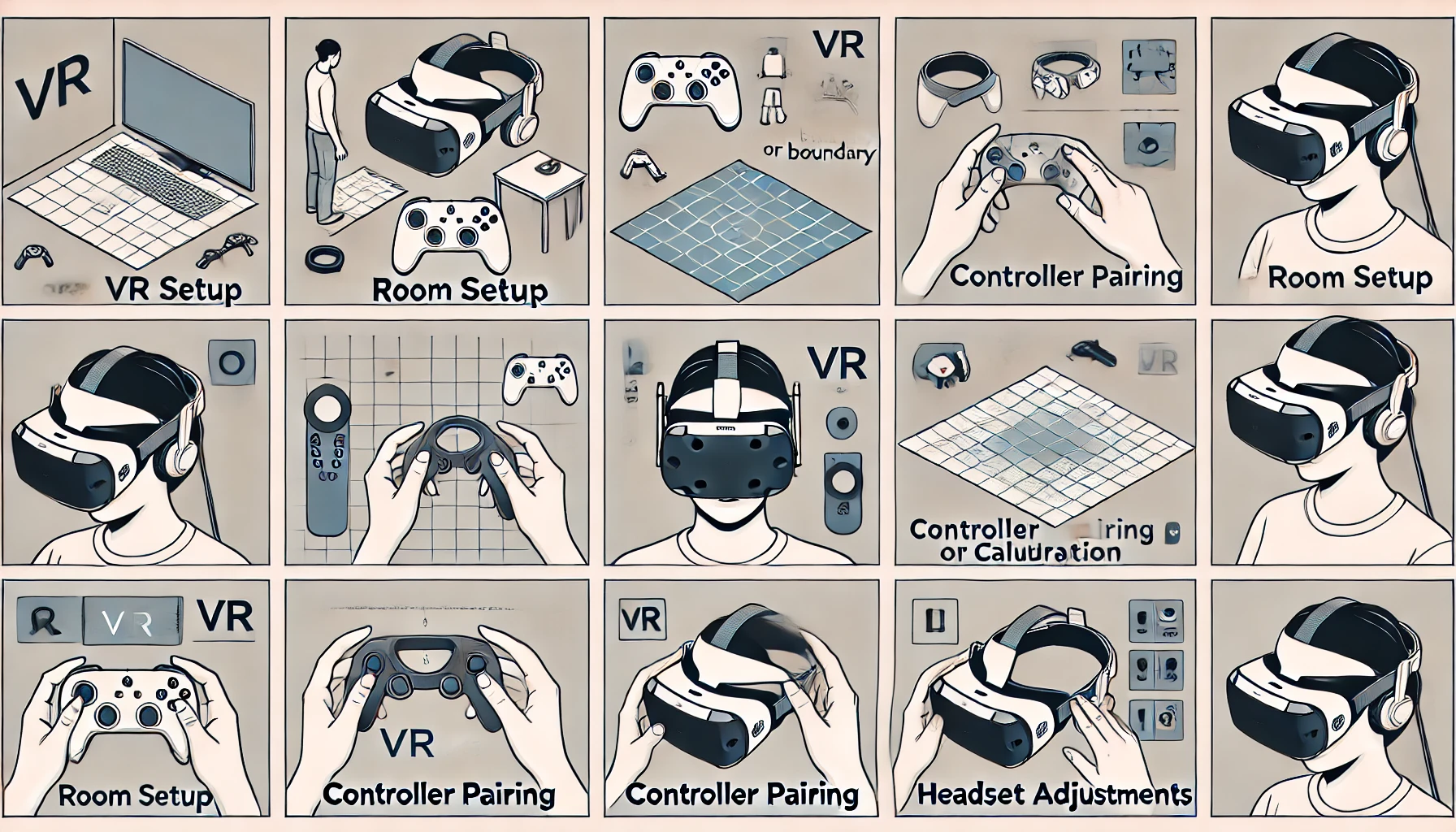
Getting the most out of your VR headset starts with the right setup. From creating a comfortable play area to adjusting your headset for optimal comfort, these steps will help ensure a seamless and enjoyable experience.
1. Creating a Safe VR Space
- Choose Your Space Wisely: Clear an open area where you can move freely without obstacles. Make sure furniture, pets, and other hazards are out of reach.
- Room-Scale vs. Seated or Standing Setup: If your headset supports room-scale VR, set up a larger space. For stationary use, ensure your seat is stable and comfortable.
- Pro Tip: Add a VR mat or rug as a physical boundary to help you stay centered in your space.
VR Space Setup Calculator
2. Calibrate Your Headset and Controllers
- Pair and Calibrate Controllers: Most VR headsets come with step-by-step instructions for pairing and calibrating controllers. Follow these steps carefully to ensure accurate tracking.
- Adjust Tracking Sensors: For setups with external sensors (e.g., PC VR), place them according to the headset’s recommendations for optimal tracking.
- Pro Tip: Keep your play area well-lit, as good lighting can improve tracking accuracy in some headsets.
3. Adjust Comfort Settings
- Head Strap Adjustments: Adjust the head strap so the headset sits snugly without pressing too hard. A balanced fit can reduce neck strain during longer sessions.
- Lens Adjustment: Many VR headsets allow you to adjust the lens distance. Set this based on your interpupillary distance (IPD) to ensure a clear view.
- Pro Tip: Take breaks every 20-30 minutes to reduce eye strain and keep the experience enjoyable.
4. Customize Visual and Audio Settings
- Resolution and Brightness: Set your VR headset to a comfortable resolution and brightness level. Higher resolution enhances clarity but may reduce battery life in wireless headsets.
- Audio Settings: If your headset supports built-in spatial audio, adjust the volume to a comfortable level. For a more immersive experience, consider using high-quality over-ear headphones if compatible.
- Pro Tip: Experiment with the audio settings in your favorite VR apps to find what feels most immersive.
Interlinking Recommendation:
To dive deeper, check out “How to Set Up VR Devices for First-Time Users,” where we cover advanced setup tips for various headsets and platforms.
Accessories That Enhance VR Experience

Accessories can take your VR experience to the next level by adding comfort, ease of use, and immersion. Here’s a look at some popular accessories for beginners, along with recommendations on which ones are worth considering from the start.
1. Enhanced Head Straps
- Purpose: Head straps add comfort and stability, making it easier to wear your headset for longer sessions without neck strain.
- Recommended For: Users with standalone VR headsets like the Meta Quest 2 or Quest 3, where comfort may benefit from an upgraded strap.
- Pro Tip: Look for adjustable straps with added padding for extra support during extended use.
2. VR Mat or Rug
- Purpose: A VR mat provides a physical boundary to keep you centered and aware of your play area, helping to prevent accidental collisions.
- Recommended For: Room-scale VR users or those with larger spaces. The mat gives you a tactile reference to help stay within a safe zone.
- Pro Tip: Consider mats with textured surfaces or raised edges to make it even easier to feel your boundaries.
3. Prescription Lens Inserts
- Purpose: Prescription lens inserts allow users who wear glasses to enjoy VR without the discomfort of fitting glasses under the headset.
- Recommended For: Any user who requires vision correction. These inserts are available for most VR headsets and can be ordered to match your prescription.
- Pro Tip: Be sure to check compatibility with your VR headset model before purchasing.
4. Controller Grips and Straps
- Purpose: Controller grips and straps improve control and prevent accidental drops, adding a layer of security during intense VR sessions.
- Recommended For: Active VR gamers or anyone using motion-heavy apps. They’re particularly useful for standalone headsets with handheld controllers.
- Pro Tip: Choose grips with adjustable straps for a secure fit, especially if multiple people will use the headset.
5. External Battery Pack
- Purpose: An external battery pack extends your playtime by powering your headset for longer sessions.
- Recommended For: Users of standalone VR headsets where battery life can be a limiting factor.
- Pro Tip: Select a lightweight, attachable battery pack to maintain balance and comfort while using your headset.
Investing in a few key accessories can significantly improve your VR experience, especially if you plan on longer sessions. Accessories like head straps, mats, and lens inserts add comfort and convenience, while controller grips and battery packs ensure uninterrupted and enjoyable playtime.
Interlinking Recommendation:
For more accessory ideas, check out our “Top Accessories for an Enhanced VR Experience” to dive deeper into how each one can elevate your VR setup.
Final Tips for Beginners:
- Start Small: Begin with the essentials and gradually build your VR setup as you get comfortable.
- Try New Experiences: VR has endless possibilities, from educational apps to social VR and beyond.
- Invest Wisely: Accessories that improve comfort and immersion are worth adding to your setup over time.
Ready to start your VR journey? Choose a headset, set up your space, and immerse yourself in the world of virtual reality. Don’t forget to explore our guides on Top VR Apps for Learning in 2024 and Affordable VR Headsets for Students for more ideas on getting the most out of your VR experience.
With the right setup, the VR world is yours to explore!

Scott Chatterton is a renowned VR and AR expert, passionate about exploring the latest advancements in immersive technology. With a strong background in both virtual and augmented reality, Scott shares his insights as a blogger and trainer, helping readers and learners alike understand the transformative potential of these technologies. Known for his in-depth analyses and hands-on tutorials, Scott’s content is a go-to resource for anyone looking to stay at the forefront of the VR/AR world.